An estimated 44 million websites use Google Analytics worldwide, with about 3.2 million of those in the United States using the newest version, Google Analytics 4 (GA4). Hospitals and healthcare companies in the US rank among the top three industries using this tool.
While there are other ways to track website data, Google Analytics is the most widely used—and for good reason. It offers free access to massive web data for performance tracking and reporting.
For many healthcare specialists, expanding their online visibility to attract new patients beyond just referrals is an essential goal.
In trying to achieve that goal, you may have come across Google Analytics and wondered how it could provide valuable insights into your healthcare website’s performance.
However, you may have encountered hurdles, such as:
- A demanding schedule: As a renowned US-based healthcare specialist, you have little to no time to delve into the complexities of Google Analytics.
- Lack of expertise: You may have zero knowledge and feel uncertain about interpreting and using the data effectively.
Perhaps you’ve previously invested in online marketing agencies to enhance your website’s performance, only to find their efforts fell short of your needs. You’ve probably become frustrated, feeling like you’ve wasted money on poor campaigns and analyses.
Now, you’re seeking a robust marketing strategy that leverages Google Analytics to generate insights that can drive nonreferral patient inquiries, consultations, and procedure bookings.
You may have heard of Google Analytics 4 (or its predecessor, Universal Analytics) and are curious whether GA4 offers better advantages. Perhaps you’re even considering switching to this newer version to see if it can achieve significant results.
If you’re disappointed by past marketing efforts and investments, don’t worry—you’re in the right place. Our agency is here to help.
We’ve worked with over 2,011 businesses, including many in the healthcare industry, to use advanced analysis to supercharge their websites. The goal is to attract more cost-effective leads, increase consultations, and book more procedures.
Here’s what we offer: a comprehensive website audit and a smart implementation of Google Analytics to ensure the accuracy of your data.
By partnering with us, you’ll obtain a results-driven approach backed by our strong math and data analysis skills. We’re all about finding your healthcare website’s best online marketing opportunities.
With over 15 years in digital marketing, we know which methods work for our healthcare clients. We’re so confident in our expertise that we give a free consultation to show how we can tailor our services to meet your unique needs and goals.
We’ll also explain how our advanced Google Analytics strategies can give your healthcare website a real boost. Through GA4, we can offer a more transparent, detailed view of user behavior than Universal Analytics could.
GA4 allows us to track SEO metrics, optimize your web pages, and monitor key performance indicators across various platforms. This means more new and nonreferral patient leads, consultations, and bookings.
Let’s explore how our Google Analytics services can elevate your practice, just as we’ve done for many healthcare specialists. Call us at 310 879 8003 or email us at contact@digitalspotlight.com to schedule a free consultation.
What Is Google Analytics 4?
Before anything else, let’s define Google Analytics 4. Google Analytics 4 (GA4) is a web analytics tool that helps monitor and comprehend the traffic and user engagement on a website or app. It provides insights into the number of site visitors, user activities, and marketing performance.
We provide this service to assess, measure, and suggest improvements to your healthcare website’s online performance.
GA4 is an entirely new platform for data analysis, not just an upgraded version. It’s built to meet future requirements and adapt to changes in data collection methods, particularly those involving privacy.
What Are the Pros and Cons of Google Analytics 4?
Google Analytics 4 differs from UA. Although this updated platform provides numerous benefits, it also has some disadvantages.
Here are the pros and cons of GA4:
The Pros
Predictive Metrics
GA4 demonstrates enhanced privacy and tracking features by employing machine-learning algorithms on your dataset to forecast future patient behavior. With predictive metrics, we can determine which actions are more likely to result in a purchase or conversion.
Cross-Device and Cross-Platform Reporting
GA4’s event-based data model and advanced measurement features let us see how patients behave across different devices and platforms, which can help us better understand their actions.
Reporting and Analysis Tools
GA4 offers practical tracking tools for easy access to relevant reports, which help marketers make informed decisions to improve patients’ experiences.
We present the GA4 collected data in our detailed and complete monthly reports and analyses via Looker Studio, making complex data easy to interpret and understand.
The Cons
Historical Data Will Not Transfer From Universal Analytics
Your healthcare website needs to establish a new property for GA4, which entails restarting data collection. It is recommended that new GA4 properties be set up promptly to initiate the collection of historical data.
Tracking Complex Conversions Requires Some Tech-Savvy
The data for GA4 events are collected automatically. An event refers to a specific user interaction or system activity on a website or app.
GA4’s dashboard has a simplified layout that makes it easy to access and track information and conversions, such as ad clicks or file downloads.
Nevertheless, tracking more intricate conversions can pose a challenge for individuals who are not tech-savvy. That’s why we’re here to help.
How Is GA4 Different From Universal Analytics?
Let’s compare Google Analytics 4 and Universal Analytics.
Universal Analytics is a service that measures web traffic. It is also known as the previous version of Google Analytics. Any Google Analytics setup for websites prior to October 14, 2020, is under the UA property.
On the other hand, Google Analytics 4 is the new generation of measurement solution and has replaced Universal Analytics. When it comes to characteristics, GA4 focuses on events, while UA emphasizes sessions.
A session means a series of user interactions on your website within a defined period.
One main advantage of using GA4 is that it offers a more precise and detailed view of user behavior on your website than UA.
Other differences between the two web analytics tools include the following:
Data Streams
A data stream refers to the flow of data from a customer touchpoint (such as a website or an app) to Analytics.
A Google Analytics 4 property can support a maximum of 50 data streams, including a cap of 30 app data streams, which can be a combination of web and app data streams.
In contrast, a Universal Analytics property is exclusive to a website. Instead of data streams, it possesses views.
Events Have Replaced Goals
UA previously gathered session-based data with various hit types, like page views, screen views, events, user timing, social, transaction or eCommerce, and exceptions.
However, GA4 is an event-based tool that records each user interaction as a distinct event instead of consolidating them by session. Each Google Analytics measurement, such as page views, is treated as an event.
This GA4 function provides additional insights into how patients engage with your website properties.
Cross-Platform Tracking
Unlike UA, which has limited cross-device reporting, GA4 is designed for comprehensive cross-device tracking using its data stream methodology and event-based model. It allows you to monitor multiple devices within one property, as well as group sessions and reports together.
So, GA4 provides reports on a patient’s entire journey, called the Life Cycle, which includes acquisition, engagement, monetization, and retention. This enables us to monitor and analyze patient behavior from one platform to another at all stages.
Google Predictive Analytics
Utilizing Google’s machine learning model, predictive GA4 metrics enable us to anticipate future user actions, like estimated revenue and potential purchases.
Why Do Healthcare Brands Need to Analyze Their Site Data With GA4?
Many healthcare organizations are still running their websites without monitoring and analyzing their performance, even though they know about GA4.
So, here are reasons why you should use Google Analytics 4:
Identify Patient Trends
We utilize GA4 to uncover patterns in website visits and other information, gaining valuable insights into patient behaviors and preferences.
Then, we examine the trends from the patient’s search journey and determine aspects that need additional focus.
This data can help tailor your website and marketing strategies to exceed your patients’ expectations.
Improve Patient Experience
By closely monitoring and evaluating patient feedback, we can pinpoint the target audience and the likelihood of conversion during critical periods. Such insights could be used to enhance your marketing campaigns and improve patients’ overall experience.
Track Cross-Device User Journeys in GA4
GA4 provides cross-device reporting and tracking of user engagement on websites and apps. It uses an event-based model and a data stream approach to allow tracking of user activity on multiple devices within one GA4 property and merge sessions and reports across those devices.
A recent study found that half of the healthcare consumers who participated in the survey said a lousy digital experience with a healthcare provider ruined their experience.
Thus, it is important to have a website optimized for both desktop and mobile devices. Our website optimization service ensures a high-quality user experience (UX) so your patients can browse your website easily and conveniently.
Marketing Campaigns’ Effect on User Journey
Understanding the user journey allows us to gain insights into the effectiveness of a marketing campaign.
Here are the factors affecting healthcare marketing campaigns:
Privacy Concerns
It is crucial to ensure the security of all data in order to earn the trust of patients. According to a report, 89% of healthcare consumers had confidence in doctors and other healthcare professionals to safeguard their data. However, when the study was conducted again a year later, this confidence decreased by 6%.
Trust in tech companies offering digital health tools is dropping, with half of the survey participants saying they don’t trust these companies to keep their digital health information safe.
The healthcare industry values safeguarding patients’ privacy, and using machine learning technology in Google Analytics 4 enables us to uphold patient privacy and respect patients’ preferences regarding their data management without compromising insights.
Visibility Into Online Patient Engagement
We’ll assist you in mapping out how patients engage with your practice across various platforms and devices. We’ll also provide valuable insights for essential business processes and digital marketing strategies to boost visibility and build positive patient experiences.
Accurate Data: Empowering Your Patients
We use GA4 to provide timely and precise data to meet the increasing expectations of prospective patients on your healthcare website.
For example, GA4 can help you determine how patients prefer to engage—whether through calls, texts, emails, or messaging on the app or desktop.
GA4 equips you with the necessary information to continue investing in digital services that deliver value to patients and empower them to lead healthier lives.
How to Set Up GA4 for Your Healthcare Website
We will guide you through setting up GA4 on your website using manual setup and via Google Tag Manager (GTM).
Manual GA4 Setup
Here are the steps for manually setting up Google Analytics 4:
- Go to “Admin” on the left side menu, then click “+ Create” and then “Account.”
- Enter the account name, then click “Next.”
- Create a Google Analytics web property by entering its name and other information. This property will store all the data for your selected websites and apps.
- Indicate your industry category and the size of your medical practice or hospital according to the number of employees.
- Choose the objectives of your practice, such as lead generation or brand awareness, to receive customized analytics reports.
- Select the platform from which you want to gather data, such as a website or via iOS or Android app.
With Google Tag Manager
You can also install GA4 using Google Tag Manager (GTM). Here’s how:
- Sign in to your Google Tag Manager account.
- Next, select the website GTM Container.
- Click “Add a new tag” and give it a name.
- Click on Tag Configuration and choose “Google Analytics: GA4 Configuration”.
- Fill out the Tag ID (identification) with the data stream’s measurement ID. Then, adjust the configuration, shared events, and advanced settings.
- Complete the Triggering setup.
- Finally, save changes and publish. GA4 is ready to begin data collection on your website.
How to Use Google Analytics 4
After learning about the Google Analytics 4 platform, it’s important to familiarize yourself with how to utilize GA4. The details below discuss the basics of this tool.
Utilizing the Search Bar
The search bar on Google Analytics is very useful when looking for specific data.
It has an autocomplete function, like Google Search. So, if we start typing keywords like “user,” GA4 will predict our inquiry, suggesting phrases like “users per month.” We can get instant answers and access to specific GA4 reports.
Creating New Events
When using Google Analytics 4 for your healthcare website, some examples of events include form submissions and button clicks.
In general, here are the four types of events the platform supports:
- Automatically collected events: These events are collected by default once we set up GA4 on your healthcare website.
- Enhanced measurement events: These events include page views, scrolls, and file downloads, which are collected when the enhanced measurement feature is enabled.
- Recommended events: These events use predefined event names and parameters tailored for various business types to monitor additional events across different platforms.
- Custom events: These events measure other events you define and are not listed as recommended events.
Viewing Suggested Audiences
GA4 suggests a new target audience if you’re looking to grow your patient base or introduce new medical services. Once we establish new user properties on GA4, the platform leverages this data to display potential patients that could be a good match for your healthcare website.
Personalizing Your Reports Snapshot
A new function in Google Analytics 4 allows us to personalize the Reports snapshot for a quick view of the most crucial data.
To do this, we access the “Reports snapshot” in the left sidebar and then select the “Customize report” icon in the top right corner.
After that, we rearrange the cards from the right sidebar to modify the layout of the current “Reports snapshot.” Finally, we click on “Save”.
Dos and Don’ts
Here are the dos and don’ts we follow when using GA4:
Do Get Comfortable With GA4 Event Types
Google Analytics 4 has four specific event setups. We know their naming rules and their potential impact on your data.
We configure these events correctly and comply with the guidelines to get accurate data representation for your healthcare website.
Do Get Nosy
Being curious about GA4 is beneficial as it helps optimize your online marketing campaign for key events relevant to your healthcare business.
We can add GA4 to your website and allow it to operate. Once we have a few weeks’ worth of data, we can access and explore it freely to understand how it collects and analyzes data.
We’ll also discover what works for you, what doesn’t, and how to reproduce the data you value from UA to GA4.
Don’t Delay Installation
We can set up GA4 immediately to start gathering data. This action is an excellent opportunity to learn about the new platform, which allows us to generate reports and access more advanced, accurate data for your healthcare website.
Don’t Forget to Reconnect Your Products
Integration between GA4 and other Google services is done manually. When we utilize GA4 regularly, we ensure it is connected with all your other Google platforms, such as Google Ads, to prevent tracking problems.
HIPAA Concerns With Google Analytics Trackers
Here’s an interesting fact: on March 18, 2024, the US Department of Health and Human Services (HHS) released a 17-page bulletin updating guidelines on the “Use of Online Tracking Technologies by the Health Insurance Portability and Accountability Act (HIPAA) Covered Entities and Business Associates.”
HIPAA safeguards the privacy of protected health information (PHI) through confidentiality systems both inside and outside of healthcare facilities.
Protected health information refers to any health details that can identify a person and be stored or shared by healthcare providers or business partners. It covers information about the patient’s health in the past, present, or future.
The update is applicable to all online tracking technologies, including Google Analytics.
An online tracking technology gathers and analyzes data on how users engage with the websites or mobile apps of regulated entities.
We’ll discuss further details below.
What Is HIPAA, and to Whom Does It Apply?
The Health Insurance Portability and Accountability Act of 1996 (HIPAA) is a federal law in the US that governs specific regulated entities.
The law and its regulations generally do not apply to Google Analytics users operating solely outside the US or to those within the US. Analytics users must assess if they fall under HIPAA-covered entities and be aware of their responsibilities under this law.
HIPAA-covered entities are categorized into the following:
- Healthcare Providers: hospitals, clinics, doctors, dentists, psychologists, chiropractors, pharmacies, nursing homes, and other providers that electronically transfer health information
- Health Plans: health insurance agencies, health maintenance firms, government medical programs, and military and veterans’ health programs
- Healthcare Clearinghouses: any entities that process nonstandard health data and convert it to formats that meet HIPAA standards
The Risks of Using Google Analytics as a HIPAA-Covered Entity
Did you know that using Google Analytics in the manner many healthcare facilities do could constitute a HIPAA violation?
Generally, HIPAA violations are associated with employees improperly accessing records of family, friends, or celebrity patients or cyberattacks targeting patient records. However, they also apply to tracking visitors on a public healthcare website.
Here are several critical takeaways from HHS’ updated and detailed guidance on using analytics:
- Healthcare providers are not allowed to use online tracking tools in ways that could lead to a HIPAA violation.
- Using Google Analytics on an authenticated or non-authenticated webpage could create protected health information (PHI) that falls under HIPAA coverage.
- Identify nonhealthcare-related pages on your site to ensure Google Analytics does not collect protected health information.
When you work with Digital Spotlight, you don’t have to worry about these matters. We prioritize privacy, so we do not collect any PHI with our analytics, and we disable specific tags involving privacy concerns.
We also look for alternative analytics tools that allow us to sign business associate agreements (BAA). This contract identifies the responsibilities of a HIPAA-covered entity and a business or individual when PHI is involved.
For example, we use CallRail, a call tracking and marketing analytics software, to monitor phone calls for healthcare accounts.
What Google Says About HIPAA-Compliant Analytics
Google has stated that it will not assume responsibility for safeguarding any patient information covered by HIPAA within its Analytics platform.
To protect user privacy, Google Analytics ensured that its terms and policies state that no information is sent to Google in a way that Google could determine personally identifiable information (PII). No data gathered using Google Analytics should disclose any sensitive details about a user.
Google also suggests that its analytics users utilize the tool exclusively on pages unrelated to the provision of healthcare services. Essentially, Google Analytics can track webpages like “About Us” but not pages related to offering healthcare services.
Why Is Google Analytics Not HIPAA–Compliant?
Google Analytics dissuades users from tracking data on pages that require HIPAA compliance and maintains that it is not compliant with this federal law.
It is important to note that installing anonymizing software, which permanently hides any personal health information, does not make Google Analytics compliant with HIPAA.
The discovery of a healthcare organization that uses Google Analytics to monitor web traffic could result in a HIPAA violation.
Nonetheless, Google Analytics can be utilized on the websites of covered entities and business associates without breaking HIPAA rules.
Can Google Analytics Be Used in Compliance With HIPAA?
Google Analytics isn’t designed to comply with HIPAA. It’s advisable to avoid implementing Google Analytics in any way that would make Google responsible for HIPAA-related requirements.
If you’re using Google Analytics and fall under HIPAA regulations, do not send any data to Google that could be considered as protected health information (PHI), even if it’s not clearly labeled as personally identifiable information (PII) in Google’s documents.
Both PHI and PII are vital in healthcare but vary in roles.
- PHI is any health-related information in medical records that can identify an individual, such as name, address, and Social Security number linked to health data.
- PII refers to extensive information that can identify a person independently or in context.
While all PHI is a type of PII, not all PII qualifies as PHI; the key distinction is PHI’s direct connection to health information.
Remember that Google Analytics doesn’t claim to meet HIPAA requirements and doesn’t provide business associate agreements (BAA) for this service.
If you’re dealing with HIPAA regulations and want to set up Google Analytics on your websites, the HHS bulletin offers detailed advice on whether data is considered PHI.
The US Department of Health and Human Services (HHS) is a government agency at the Cabinet level that delivers health and human services while fostering research in medicine, public health, and social sectors.
You can refer to the bulletin HHS released to learn more about the responsibilities of HIPAA-covered entities and business associates under the HIPAA rules when utilizing online tracking technologies.
Here Are Some HIPAA-Compliant Analytics Options
There are several ways to use analytics on healthcare websites while complying with HIPAA. Check out the details below:
Change How You Use Google Analytics
If you plan to stick with using Google Analytics, there are other options for doing so in a compliant way. Google is making Analytics users switch to the new GA4.
GA4 offers more customization and could help preserve the anonymity of the data we gather. As advised by Google, it’s probably best to avoid using Google Analytics on pages that collect potential PHI, like online forms.
Set Up Self-Host Analytics Software on a HIPAA–Compliant Server
This practical option is helpful when dealing with big websites to track or when multiple websites in a healthcare system require monitoring.
Suppose the hosting software adheres to HIPAA rules and has signed a BAA. In that case, analytics can be tracked compliantly.
Choose a Cloud-Hosted Analytics Provider That Is HIPAA-Compliant
Numerous analytics tools adhere to the General Data Protection Regulation (GDPR), a data privacy law in the European Union (EU) that mandates organizations to protect information and allows individuals to control how their data is used.
It also applies to companies outside the EU, including those in the US, to ensure the security of personal information.
Although there may be some similarities between GDPR and HIPAA, there are distinct requirements for HIPAA compliance that many of these analytics tools currently cannot guarantee.
The HHS guidance on analytics use is new, so more HIPAA-compliant analytics tools may emerge over time.
Keep Analytics Data In-House
Another way to achieve HIPAA-compliant website analytics is to keep analytics data private from an outside organization. Store and transfer data in secured locations and devices only.
Anonymize User Data Before Sending It to Google
Google can anonymize any personally identifiable information from its data before sharing it with non-HIPAA-compliant tools like Google Analytics.
Anonymization is a process that removes or alters personally identifiable information to create data that cannot be linked to any individual.
Analyzing anonymized data allows Google to enhance security by detecting threats like phishing and malware. It also enables data analysts to share information externally while safeguarding user privacy.
Remove Google Analytics From Major Parts of Your Website
Google suggests removing Analytics tracking from any website content that involves healthcare services.
For many healthcare providers, staying safe from sending any PHI to Google Analytics would mean filtering out the website activity from internal users so that the data they gathered would not appear in reports.
FAQs
1. Can you check Google Analytics for a website?
Yes. We handle Google Analytics (GA) setup for a website as needed. Additionally, we provide Google Analytics audits and implementations to guarantee reliable and trustworthy data.
2. Are the biggest hospitals in the country using Google Analytics?
One approach to consider using Google Analytics on healthcare provider websites is to examine the actions of the major hospitals in this field.
Here are some of the biggest hospitals in the US using Google Analytics to track visitors on their websites:
- AdventHealth Orlando
- Cleveland Clinic
- Jackson Health System
- Mount Sinai Hospital
- Yale New Haven Hospital
But note that Google Analytics is noncompliant with HIPAA. So, it should be used only on web pages not associated with any provision of healthcare services.
3. Are Google Analytics trackers covered by Google’s BAA?
Google does not claim that Google Analytics complies with HIPAA requirements and does not provide business associate agreements (BAA) for this service.
4. How can healthcare entities address the absence of a BAA for Google Analytics trackers?
Google won’t offer a BAA for its Analytics product. However, Google recommends refraining from using Google Analytics on pages that record potential PHI, like online forms.
5. How can public websites create HIPAA-covered patient information?
Tracking visitor behavior on a public healthcare website using Google Analytics raises complex concerns about generating protected health information (PHI) without entering credentials.
Let’s say an individual searched for a specific symptom online to get an idea of their possible condition or went to a hospital website to schedule an appointment with a physician.
The data sent to Google Analytics from a visitor’s session on the website meets the definition of individually identifiable health information (IIHI).
This information is protected health data. The hospital probably violated HIPAA regulations by transmitting it to Google Analytics, a noncovered entity.
6. What websites use Google Analytics?
Google Analytics is used by 82.9% of the websites for which we have information about their traffic analysis tool.
Here are some popular sites using Google Analytics
- Google.com
- Youtube.com
- Mozilla.org
- WordPress.org
- Netflix.com
- Digicert.com
- Spotify.com
- Vimeo.com
- Ntp.org
- WordPress.com
Ready to transform your healthcare website with cutting-edge Google Analytics insights? Call us today at 310 879 8003 or email us at contact@digitalspotlight.com to book your FREE consultation.
Discover how we’ve empowered healthcare specialists like you to reach new heights in their digital presence journey. Don’t wait—let’s unlock your healthcare website’s potential together!